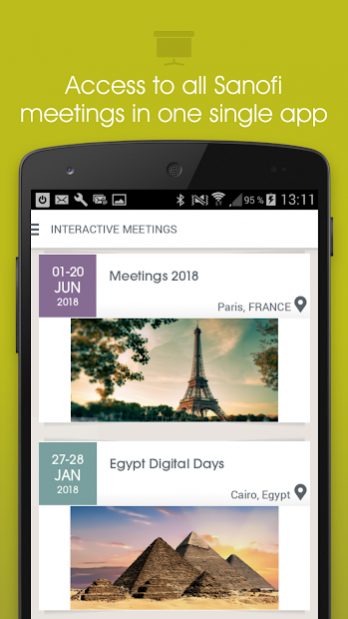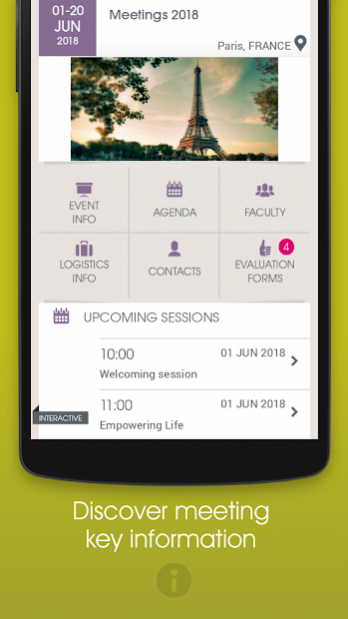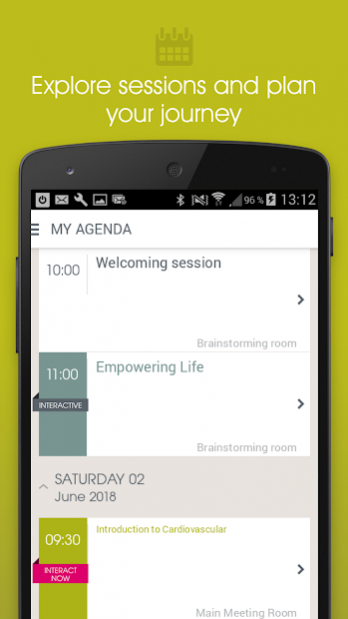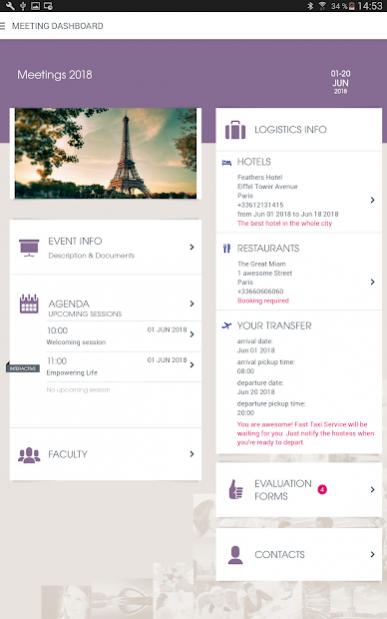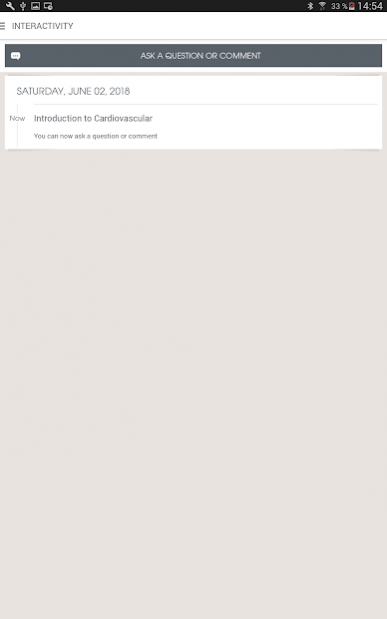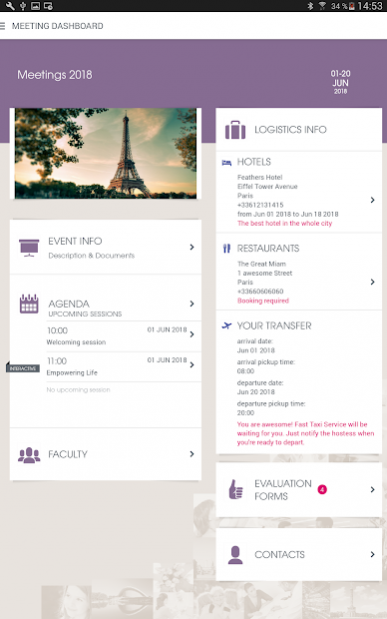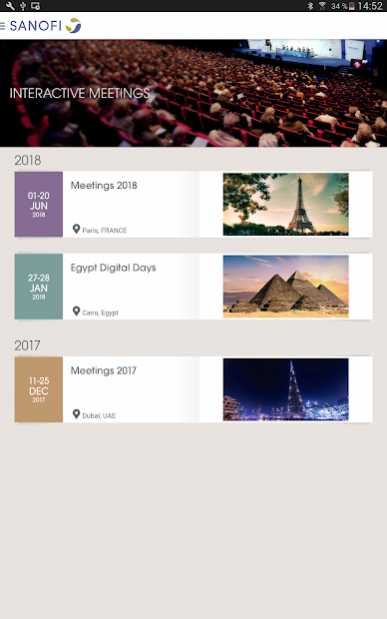Interactive Meetings 1.5.1.138
Free Version
Publisher Description
Sanofi Interactive Meetings is an application for iPad and iPhone to provide relevant Sanofi event information to attendees.
You must have an invitation to an event to view or access content.
Sanofi Interactive Meetings provides users with comprehensive information to prepare for the event, such as the event location and schedule, and a possibility to interact with Faculty Members during the event.
About Sanofi:
Sanofi is dedicated to supporting people through their health challenges. We are a global biopharmaceutical company focused on human health. We prevent illness with vaccines, provide innovative treatments to fight pain and ease suffering. We stand by the few who suffer from rare diseases and the millions with long-term chronic conditions.
With more than 100,000 people in 100 countries, Sanofi is transforming scientific innovation into healthcare solutions around the globe.
Sanofi, Empowering Life.
About Interactive Meetings
Interactive Meetings is a free app for Android published in the Office Suites & Tools list of apps, part of Business.
The company that develops Interactive Meetings is Sanofi. The latest version released by its developer is 1.5.1.138.
To install Interactive Meetings on your Android device, just click the green Continue To App button above to start the installation process. The app is listed on our website since 2018-02-14 and was downloaded 6 times. We have already checked if the download link is safe, however for your own protection we recommend that you scan the downloaded app with your antivirus. Your antivirus may detect the Interactive Meetings as malware as malware if the download link to com.sanofi.eg.sim is broken.
How to install Interactive Meetings on your Android device:
- Click on the Continue To App button on our website. This will redirect you to Google Play.
- Once the Interactive Meetings is shown in the Google Play listing of your Android device, you can start its download and installation. Tap on the Install button located below the search bar and to the right of the app icon.
- A pop-up window with the permissions required by Interactive Meetings will be shown. Click on Accept to continue the process.
- Interactive Meetings will be downloaded onto your device, displaying a progress. Once the download completes, the installation will start and you'll get a notification after the installation is finished.